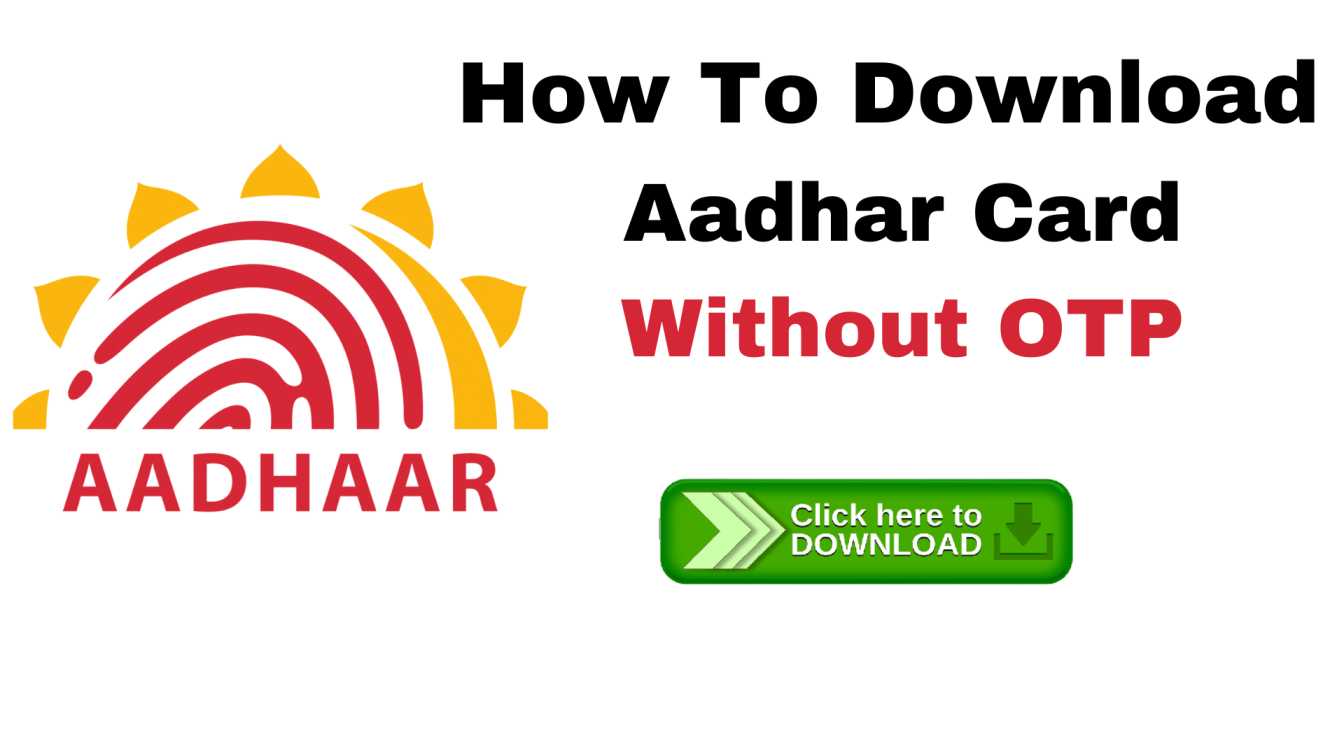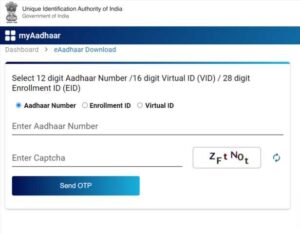How to Download Your Aadhar Card: An Aadhar card is a unique identification document issued by the Unique Identification Authority of India (UIDAI) to residents of India. It serves as a comprehensive proof of identity and address for Indian citizens, regardless of age or gender. The Aadhar card contains a 12-digit unique identification number known as the Aadhar number, which is linked to the individual’s biometric and demographic data.
How to Download Your Aadhar Card: Introduction
The Aadhar card, issued by the Unique Identification Authority of India (UIDAI), serves as a crucial proof of identity for Indian citizens. In the digital age, having an electronic copy of your Aadhar card can be extremely convenient. Fortunately, UIDAI provides a simple and user-friendly online process to download your Aadhar card. In this article, we will guide you through the step-by-step process to download your Aadhar card hassle-free.
The primary purpose of the Aadhar card is to establish a centralized and universal identification system that can be used for various government and non-government services. It aims to streamline administrative processes, reduce identity fraud, and ensure efficient and targeted delivery of government subsidies and benefits.
The Aadhar card includes the following information
- Aadhar Number: A 12-digit unique identification number assigned to each individual.
- Biometric Data: The card stores biometric data, including fingerprints and iris scans, to establish the individual’s uniqueness and prevent duplication.
- Demographic Information: Personal details such as name, date of birth, gender, and residential address.
- Photograph: A recent photograph of the cardholder.
- QR Code: A Quick Response (QR) code that contains essential information, which can be quickly scanned for verification purposes.
The Aadhar card has become an essential document for various activities and services in India, including
- Government Subsidies: Aadhar is often linked to government subsidies and welfare programs to ensure accurate targeting and distribution of benefits.
- Opening Bank Accounts: Aadhar is used as a valid proof of identity and address when opening a bank account.
- Mobile Phone Connections: Aadhar is required for obtaining a new mobile phone connection or linking an existing one.
- Income Tax Filing: Aadhar is often linked to income tax filings for verification purposes.
- Pension Schemes: Many pension schemes require Aadhar authentication for disbursement.
- Digital Signatures: Aadhar can be used to create digital signatures for online transactions and document verification.
How to Download Aadhar Card
It’s important to note that while the Aadhar card is widely used, concerns have been raised about privacy and data security. The Indian government has taken measures to protect individuals’ information and restrict its usage for specific purposes.
- Step 1: Ensure You Have the Required Details Before you start the process of downloading your Aadhar card, make sure you have the following information handy. Your Aadhar number or Enrollment ID. The mobile number or email address registered with your Aadhar.
- Step 2: Access the UIDAI Official Website Open your preferred web browser and navigate to the official UIDAI website: https://uidai.gov.in/
- Step 3: Locate the Aadhar Services Section On the UIDAI homepage, find the “My Aadhar” section. Under this section, you’ll see a drop-down menu containing various services. Click on the “Download Aadhar” option.
- Step 4: Enter Your Aadhar Details In the new window, you will be required to provide your Aadhar number or Enrollment ID, along with other details such as your full name, PIN code, and the security code (Captcha). Double-check the information you’ve entered for accuracy.
- Step 5: Generate OTP (One-Time Password) Once you’ve entered your details, you will need to generate a One-Time Password (OTP). You will receive this OTP on your registered mobile number. Click on the “Send OTP” button.
- Step 6: Verify OTP and Download Aadhar Card Check your mobile phone for the OTP. Enter the OTP in the designated field on the UIDAI website and click on the “Submit” button. After the OTP verification, you’ll be given the option to download your Aadhar card.
- Step 7: Set Password for Aadhar PDF To ensure the security of your Aadhar card PDF, it’s recommended to set a password before downloading. You can set the password by combining the first four letters of your name in CAPITAL letters and your birth year (YYYY). For example, if your name is RAVI KUMAR and your birth year is 1990, your password will be “RAVI1990”. Enter this password when prompted to open the Aadhar PDF.
- Step 8: Open and Save the Aadhar Card PDF Once you’ve downloaded the Aadhar card PDF, open it using a PDF viewer. Enter the password you’ve set in the previous step to access the file. After opening, save the PDF to a secure location on your device.
Conclusion
Downloading your Aadhar card has become remarkably easy thanks to the online services provided by UIDAI. By following these steps, you can quickly obtain an electronic copy of your Aadhar card, allowing you to conveniently access and present it whenever required. Remember to keep your Aadhar information confidential and avoid sharing it with unauthorized individuals to ensure the security of your identity.
Read Also: